


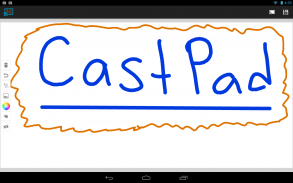
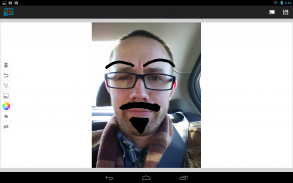

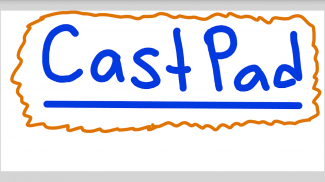
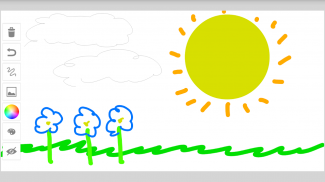
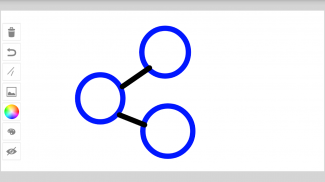
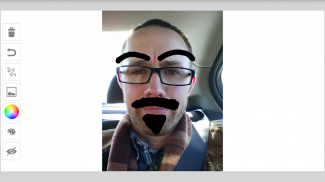
CastPad for Chromecast

Descrição de CastPad for Chromecast
CastPad - the first and easiest way to draw on your Chromecast!
CastPad lets you draw on your phone and see it show up live-as-you-draw on your TV and all other devices connected to the same Chromecast!
The Free Version includes:
• 5 colors: Black, white (acts as an eraser), blue, red, and yellow.
• Brush size adjuster
The Premium Purchase (available as an in-app purchase) includes:
• "Infinite" color picker
• 30 pre set colors
• Removes the ad
• Any and all future premium features that get released
Please note that a Chromecast device is required to use this application. If you have a Chromecast and you do not see the connect button in the top right corner of the screen, you can try the following things to get it to work. One or all of them may be what it takes for it to work properly:
1) Terminate the app and start it again
2) Uninstall the app and install it again
3) Restart your phone
If the above things do not work, let me know!
Please send any bug reports to <a href="mailto:android.hillmanworks@gmail.com">android.hillmanworks@gmail.com</a>
</div> <div jsname="WJz9Hc" style="display:none">CastPad - a primeira e mais fácil de desenhar em seu Chromecast!
CastPad permite desenhar em seu telefone e vê-lo aparecer live-as-you-draw a TV e todos os outros dispositivos conectados à mesma Chromecast!
The Free versão inclui:
• 5 cores: preto, branco (age como uma borracha), azul, vermelho e amarelo.
• ajuste de tamanho do pincel
O Prêmio de compra (disponível como uma compra in-app) inclui:
• "Infinito" color picker
• 30 pré set cores
• Remove o anúncio
• Qualquer e todos os recursos futuros de prêmios que são liberados
Por favor, note que é necessário um dispositivo Chromecast para usar este aplicativo. Se você tem um Chromecast e você não vê o botão de conexão no canto superior direito da tela, você pode tentar as seguintes coisas para fazê-lo funcionar. Um ou todos eles podem ser o que é preciso para que ele funcione corretamente:
1) Terminar o aplicativo e iniciá-lo novamente
2) Desinstalar o aplicativo e instalá-lo novamente
3) Reinicie o telefone
Se as coisas acima não funcionarem, me avise!
Por favor, envie quaisquer relatórios de erros para android.hillmanworks @ gmail.com</div> <div class="show-more-end">

























